Ainsi, vous pouvez facilement personnaliser l'affichage du gadget gr�ce � un certain nombre de param�tres tel que le nombre d'articles � afficher, la largeur et la longueur de l'image, la taille et la couleur du texte...etc
Comment Installer Le Widget Articles R�cents Avec Images Dans Blogger
<script language="JavaScript">
imgr = new Array();
showRandomImg = true;
boxwidth = 300;
cellspacing = 2;
borderColor = "#fff";
bgTD = "#000000";
thumbwidth = 32;
thumbheight = 32;
fntsize = 12;
acolor = "#555";
aBold = true;
icon = " ";
text = "Commentaire(s)";
showPostDate = false;
summaryPost = 40;
summaryFontsize = 10;
summaryColor = "#555";
icon2 = " ";
numposts = 5;
home_page = "http://www.theblogueur.blogspot.com/";
</script>
<script type="text/javascript" src="http://posts-recent.googlecode.com/files/Widget-Articles-Recent.js" />
imgr = new Array();
showRandomImg = true;
boxwidth = 300;
cellspacing = 2;
borderColor = "#fff";
bgTD = "#000000";
thumbwidth = 32;
thumbheight = 32;
fntsize = 12;
acolor = "#555";
aBold = true;
icon = " ";
text = "Commentaire(s)";
showPostDate = false;
summaryPost = 40;
summaryFontsize = 10;
summaryColor = "#555";
icon2 = " ";
numposts = 5;
home_page = "http://www.theblogueur.blogspot.com/";
</script>
<script type="text/javascript" src="http://posts-recent.googlecode.com/files/Widget-Articles-Recent.js" />
Personnalisation Du Gadget
boxwidth = 300; : Largeur du gadget en pixel.
cellspacing = 2; : Espacement entre les titres.
borderColor = "#fff"; : couleur de l'arri�re plan du gadget.
thumbwidth = 32; : Largeur de l'image en pixel.
thumbheight = 32; : Longueur de l'image en pixel.
fntsize = 12; : Taille des titres.
acolor = "#555"; : Couleur des titres
aBold = true; : Texte en gras (sinon remplacer true par false)
text = "Commentaire(s)"; : Texte � afficher � c�t� du nombre de commentaires.
numposts = 5; : le nombre d'articles � afficher.
home_page = "http://www.theblogueur.blogspot.com/"; : Vous devez absolument modifier theblogueur.blogspot.com avec l'adresse de votre blog.
Voil�, le widget "Articles R�cents Avec Image" est install� maintenant sur votre blog Blogger.
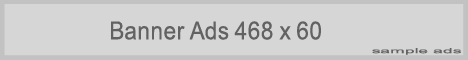



0 komentar:
Posting Komentar